Autism in Trinidad & Tobago
Rgistration Help
NOTE: Registration is TWO parts. The first is to gain login access and the second is to become a Member / Friend of APATT. This replaces having to see you in person and fill in a form.
Step 1. After clicking the Register button you are taken to the Terms & Conditions page. After reading you select that you agree by pressing the button at the bottom.
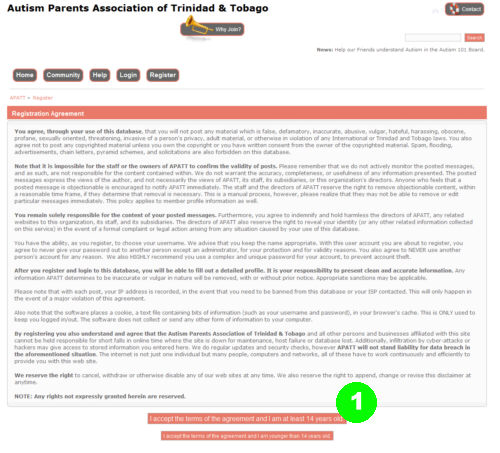
Step 2. You have two ways to Register: manually (2a) or via a Social Network (2b). Whichever you choose please keep to that system (manual or through social) or you will end up registering with multiple accounts. If you are doing it manually you will get an Email with a special link you MUST click on to confirm your Email address.
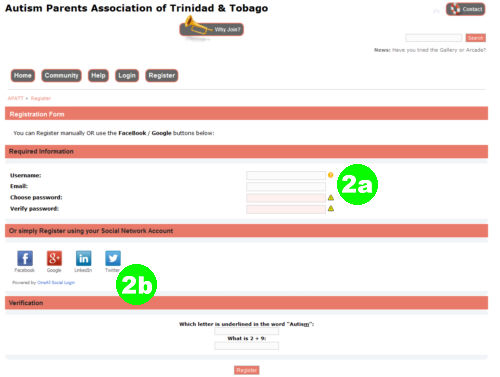
Step 3. Once you have reached this far it means you have completed Part I. Now we come to Part II. Here you select the reason you are joining APATT. Chose the button that best fits you.
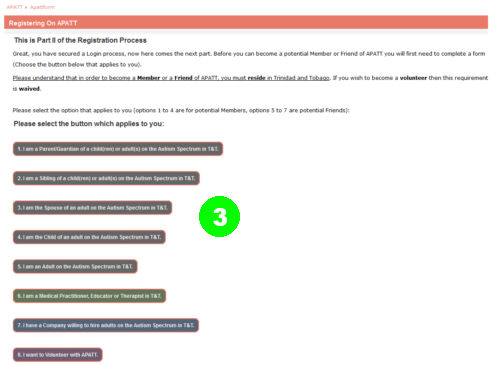
Step 4. After choosing one of the buttons you will be asked to complete a form. This form has required fields that must be filed in properly. This is where you are actually applying to join APATT.
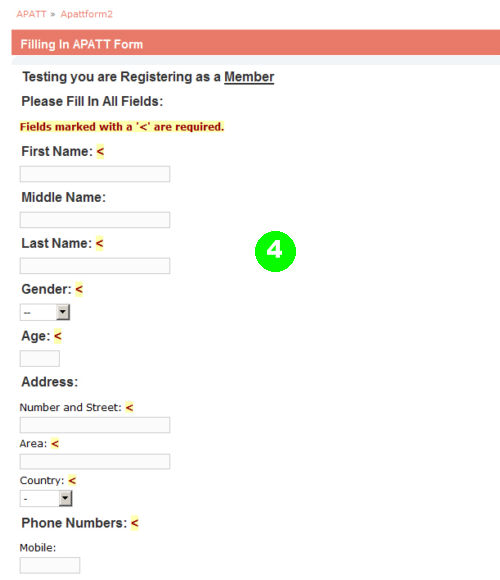
Step 5. If your application was done correctly then you get a page saying your information has been stored. Now click the "What's Next" button.
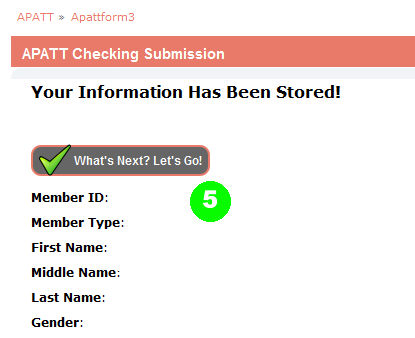
Step 6. This page tells you the type of Membership you will be granted - either Friend of Member of APATT. It will also prompt you to make an Introduction. This is where you introduce yourself to the rest of the Membership. Click on the "Introduce Yourself Now" button.
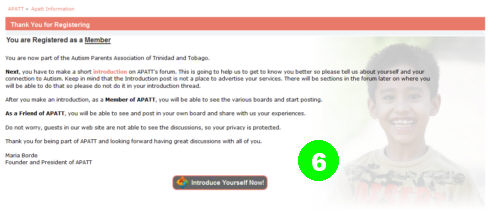
Step 7. This is the page where you introduce yourself. Write something short but NO confidential info should be shared. For example: "Hi, I'm the mother of a 7 year old boy on the autism spectrum. He is not attending any school and I need to find ways to help him." After you type your message click the "Post" button.
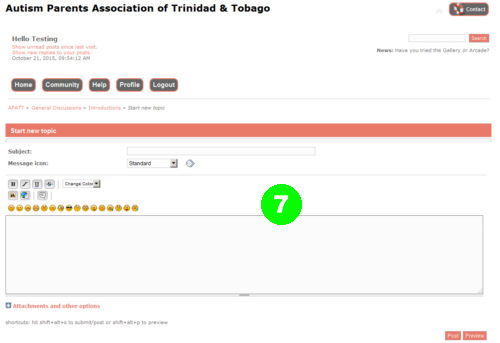
Step 8. Moderators review your application to join and then approve you. Once completed you then have access to APATT's site. If you are still unsure about something then as a Guest you use the page to send in your query.
